48 KEYBOARD SHORTCUTS FOR WINDOWS
These include copy, paste, and other standard keyboard shortcuts for Windows 7, Windows 8.1, keyboard shortcuts windows 10, and Windows 11. There are many keyboard shortcuts for apps or programmes that you are running on your computer.
Keyboard shortcuts make work easy and faster, computer operators find this shortcut keys option more suitable because it is less demanding than dragging a mouse and it is one of the speediest and least demanding ways to send input to the computer.
Keyboard shortcuts are keys or combinations of keys that provide an alternative way to do something that you’d typically do with a mouse. - According to Microsoft
Even though most people find it difficult to use keyboard shortcuts because it's their first time or for unknown reasons, once you get the hang of them, you can complete any task, even large data entry work, quickly and accurately. You can save a tonne of time by using a single keyboard shortcut rather than moving your mouse around to different places. To sum it up health-wise, I advise replacing or reducing mouse usage and starting to utilise keyboard shortcut keys frequently.
Computer mouse usage is one of the leading causes of work related RSI but a few simple steps can help enormously. It may be obvious but if using the mouse is aggravating your RSI symptoms then you could try using it less, use different mouse or switch to a different pointing device altogether.Most windows applications incorporate Keyboard Shortcuts which can vastly cut down mouse usage or even eliminate it altogether. Some of these are general shortcuts that work across all applications but most software will have its own set of handy shortcuts.
I made sure to get you shortcut keys of computer a to z.
Belo are the all list of keyboard shortcut keys.
COPY AND PASTE AND OTHER GENERAL KEYWORD SHORTCUTS FOR WINDOWS
SHIFT+F10 KEYBOARD SHORTCUTS FOR WINDOWS
Press: "Shift plus F10"
To display the shortcut menu for the selected item
ALT+ENTER KEYBOARD SHORTCUTS FOR WINDOWS
Press: "Alt plus Enter"
To display properties for the selected item
ALT+ESC KEYBOARD SHORTCUTS FOR WINDOWS
Press: "Alt plus Esc"
To cycle item in the order in which they were opened
ALT+F4 KEYBOARD SHORTCUTS FOR WINDOWS
Press: "Alt plus F4"
To close the active item, or exit the active app
ALT+F8 KEYBOARD SHORTCUTS FOR WINDOWS
Press: "Alt plus F8"
To show your password on sign-in screen
ALT+LEFT-ARROW KEYBOARD SHORTCUTS FOR WINDOWS
Press: "Alt plus Left Arrow"
To go back
ALT+RIGHT-ARROW KEYBOARD SHORTCUTS FOR WINDOWS
Press: "Alt plus Right Arrow"
To go forward
Press: "Alt plus Page-Down"
To move down one screen
Press: "Alt plus Page-Up"
To move up one screen
ALT+SPACEBAR KEYBOARD SHORTCUTS FOR WINDOWS
Press: "Alt plus Spacebar"
To open the shortcut menu for the active window
Press: "Alt plus Tab"
To switch between open apps
CTRL+LEFT-ARROW KEYBOARD SHORTCUTS FOR WINDOWS
Press: "Ctrl plus Left-Arrow"
To move the cursor to the beginning of the previous word
Press: "Ctrl plus C" or "Ctrl plus Insert"
To copy the selected item
Press: "Ctrl plus D" or "Ctrl plus Delete"
To delete the selected item move it to the Recycle Bin
Press: "Ctrl plus A"
To select all item in a document or window
Press: "Alt plus Shift plus Up Arrow, Down Arrow, Right Arrow, Left Arrow " or "Ctrl plus Insert"
When a group or title is in focus on the Start menu, move it in the direction specified
Press: "Ctrl plus Alt plus Tab"
To use the arrow key to switch between all open apps
Press: "Ctrl plus Right Arrow, Down Arrow, Left Arrow, Up Arrow Plus Spacebar "
Select multiple individual items in a window or on the desktop
CTRL PLUS UP ARROW, DOWN ARROW, RIGHT ARROW, LEFT ARROW KEYBOARD SHORTCUTS FOR WINDOWS
Press: "Ctrl plus Up Arrow, Down Arrow, Right Arrow, Left Arrow "
To resize the Start menu when it's open
Press: "Ctrl plus Up Arrow"
Move the cursor to the beginning of the previous paragraph
Press: "Ctrl plus Down Arrow"
To move the cursor to the beginning of the next paragraph
Press: "Ctrl plus Esc "
To open Start
CTRL PLUS F4 KEYBOARD SHORTCUTS FOR WINDOWS
Press: "Ctrl plus F4"
To close the active document
Press: "Ctrl plus r" or "F5"
To refresh the active window
CTRL PLUS RIGHT ARROW KEYBOARD SHORTCUTS FOR WINDOWS
Press: "Ctrl plus Right Arrow"
To move the cursor to the beginning of the next word
Press: "Ctrl plus Shift"
To switch the keyboard layout when multiple keyboard layouts are available
CTRL PLUS SHIFT PLUS UP ARROW, DOWN ARROW, RIGHT ARROW, LEFT ARROW KEYBOARD SHORTCUTS FOR WINDOWS
Press: "Ctrl plus Shift plus Up Arrow, Down Arrow, Right Arrow, Left Arrow"
When a tile is in focus on the Start menu, move it into another tile to create a folder
CTRL PLUS SHIFT PLUS ESC KEYBOARD SHORTCUTS FOR WINDOWS
Press: "Ctrl plus Shift plus Esc"
To open Task Manager
CTRL PLUS SHIFT PLUS LEFT ARROW, DOWN ARROW, RIGHT ARROW, UP ARROW KEYBOARD SHORTCUTS FOR WINDOWS
Press: "Ctrl plus Shift plus Left Arrow, Down Arrow, Right Arrow, Up Arrow"
To select a block of text
CTRL PLUS SPACEBAR KEYBOARD SHORTCUTS FOR WINDOWS
Press: "Ctrl plus Spacebar"
To turn the Chinese input method editor (IME) on or off
Press: "Ctrl plus V" or "Shift plus Insert "
To paste the select item
Press: "Ctrl plus Y"
To redo an action
CTRL PLUS Z KEYBOARD SHORTCUTS FOR WINDOWS
Press: "Ctrl plus Z"
To undo an action
CTRL PLUS X KEYBOARD SHORTCUTS FOR WINDOWS
Press: "Ctrl plus X"
To cut the select item
PRESS ESC KEYBOARD SHORTCUTS FOR WINDOWS
Press: "Esc"
To stop or leave the current task
Press: "F2"
To rename the selected item
PRESS F3 KEYBOARD SHORTCUTS FOR WINDOWS
Press: "F3"
To search for a file or folder in the File Explorer
PRESS F4 KEYBOARD SHORTCUTS FOR WINDOWS
Press: "F4"
To display the address bar list in File Explorer
Press: "F5"
To refresh the active window
PRESS F6 KEYBOARD SHORTCUTS FOR WINDOWS
Press: "F10"
To activate the menu bar in the active app
PRESS LEFT ARROW KEYBOARD SHORTCUTS FOR WINDOWS
Press: "Left Arrow"
To open the next menu to the left, or close a submenu
PRESS RIGHT ARROW KEYBOARD SHORTCUTS FOR WINDOWS
Press: "Left Right"
To open the next menu to the right, or open a submenu
PRESS SHIFT PLUS DEL KEYBOARD SHORTCUTS FOR WINDOWS
Press: "Shift plus Del"
Delete the selected item without moving ro the recycle bin first
Press: "Shift Plus Arrow Up, Arrow Down, Arrow Right, Arrow Up"
To select more than one item in a window or on the desktop, or select text in a document
PRESS SHIFT PLUS ARROW LEFT, ARROW DOWN, ARROW RIGHT, ARROW UP KEYBOARD SHORTCUTS FOR WINDOWS
Press: "Shift Plus Arrow Left, Arrow Down, Arrow Right, Arrow Up"
To select more than one item in a window or on the desktop, or select text in a document
Press: "Windows plus d"
To select more than one item in a window or on the desktop, or select text in a document
PRESS KEYBOARD SHORTCUTS FOR WINDOWS
Press: "Windows plus L"
To lock your PC
I hope you find this blog post 48 keyboard shortcuts for windows useful.
Comment below with suggestions.
Share with friends and family.
Don't forget to subscribe for more on computers tip.
Related Articles:
- How To Change Your WhatsApp Wallpaper
- How To Stop WhatsApp From Automatically Downloading Media
- How To Extract WhatsApp Group Phone Numbers Without An App
- How To Enable Dark Mode On WhatsApp
- How To Change Profile Picture On WhatsApp
- How To Do WhatsApp Strikethrough Text
- How To Monospace Text On WhatsApp
- Make Text Italic On WhatsApp
- Change Font Style On WhatsApp
- How To Pin Important Chat On WhatsApp
- How To Make Text Bold On WhatsApp
- How To Know If Your WhatsApp Sent Messages Have Been Read
- How To Know If Your WhatsApp Sent Messages Have Delivered
- Increase Font On WhatsApp
- How To Enable Dark Mode On Your Facebook Messenger
- Can You Block And Unblock Someone On Facebook Messenger
- Check Who Viewed Your Facebook Profile
- How To Download Facebook Video Without App
- How To Download Facebook Video Using Downloader
- How To Download Facebook Story Video
- How To Download Instagram Video
- How To Download Instagram Reels
- How To Download Instagram Live Video
- How To Download Linkedin Video Without Apps
- Download Linkedin Videos For Free
- How To Enable Dark Mode On Twitter
- How To Download Twitter Video Without Apps
- w to Download Any eBook From Google Search Engine
- How To Enable Dark Mode On Google Chrome For Phone
- How To Zoom In Or Out On Your Chrome Browser
- How To Retrieve Your Passwords From Google Chrome
- How To Uninstall Google Chrome Extension
- How To Reset Your Google Chrome Browser Without Reinstalling
- How Do I Run A Malware Scan On Chrome
- How To View Pdf With Google Chrome
- How Do I Recover My Google Password
- 48 Keyboard Shortcuts for Windows
- How To Download YouTube Videos On Your Phone And Pc Without App
- How To Enable YouTube Dark Mode On PC
- 24 Ways On How To Remove Ink Stains
- How To Make Moi Moi With Beans Flour
- Online Business Ideas In Nigeria
- All Nigerian Banks USSD Codes
- All Nigerian Microfinance Bank USSD Code
- How Do I Get A Scholarship
- How To Get eSIM In Nigera
- Can I Convert My Physical SIM To eSIM
- List Of Phones That Support eSIM
- How To Get eSIM
- How To Check If My Phone Support eSIM
- How To Check If Links Are Nofollow Or Dofollow Links
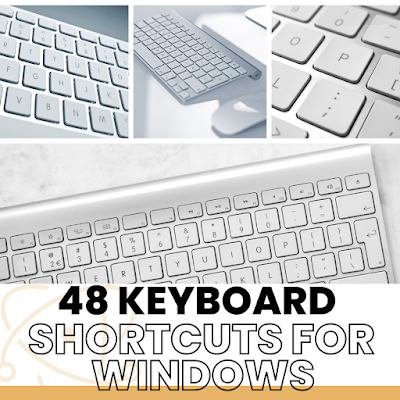

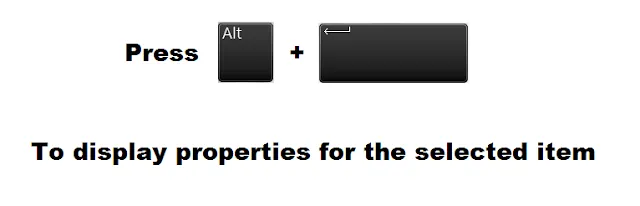



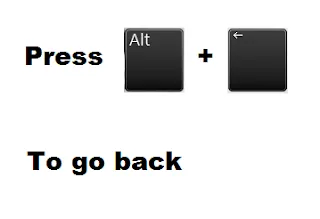

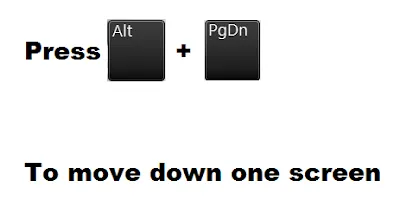

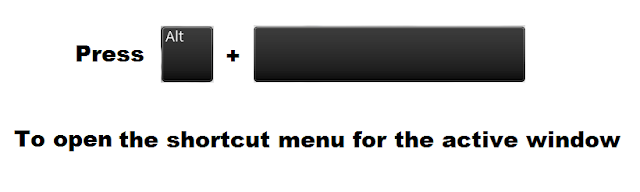
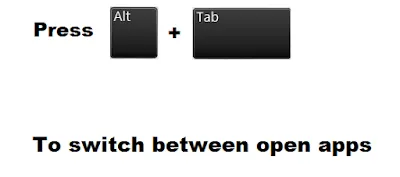
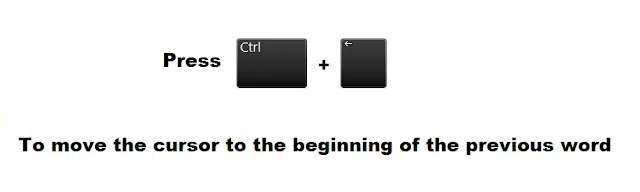
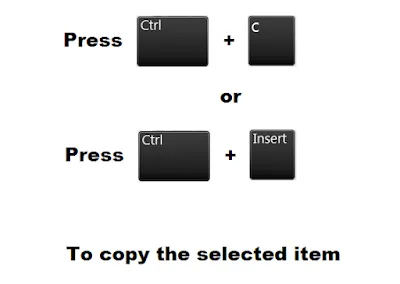
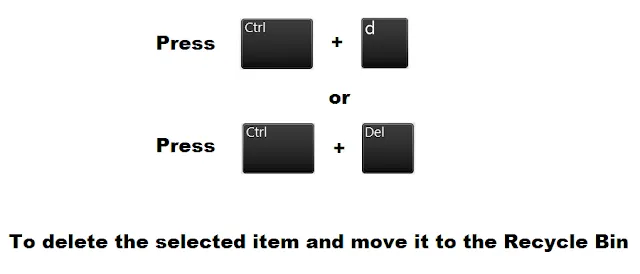
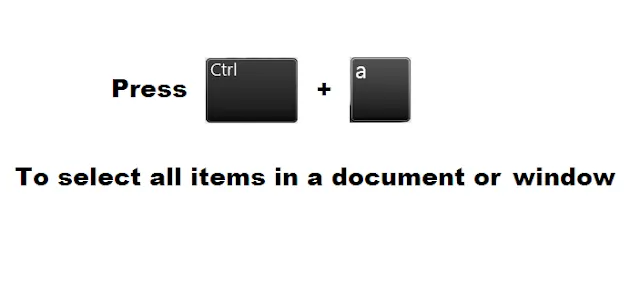
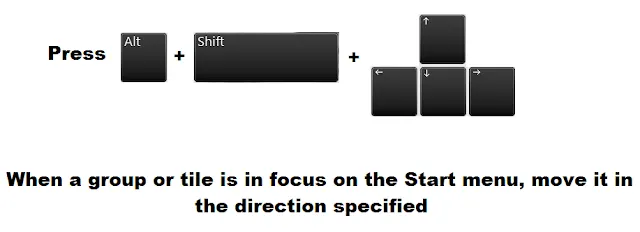
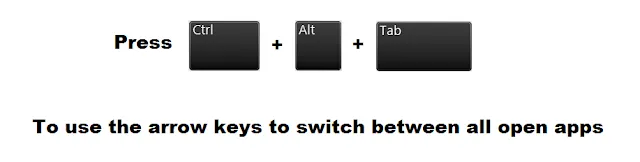
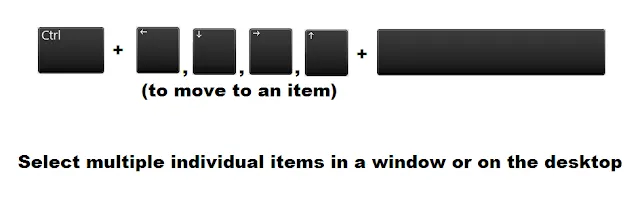
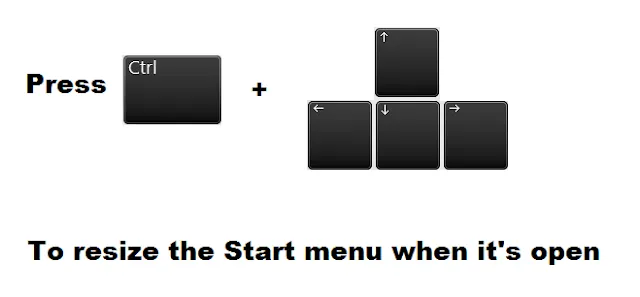
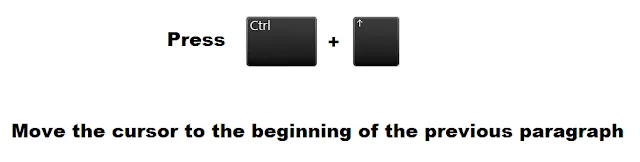
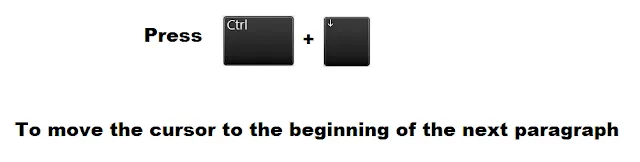

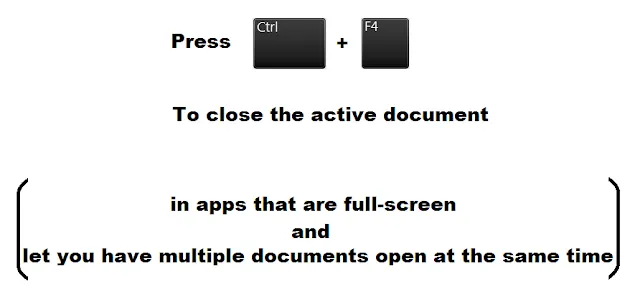
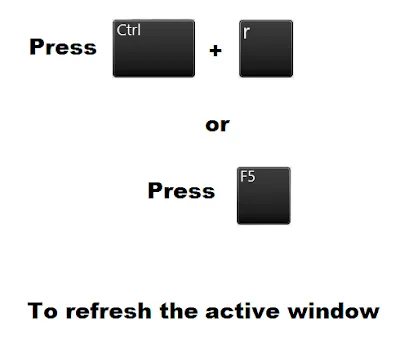
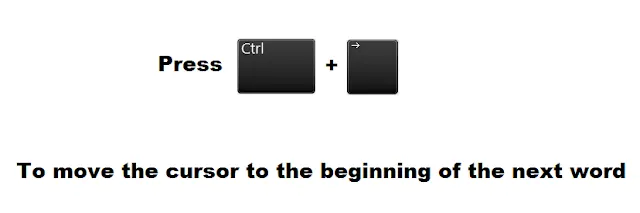

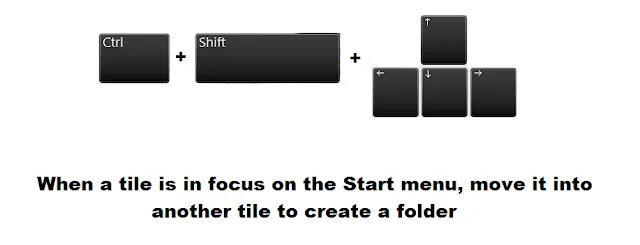
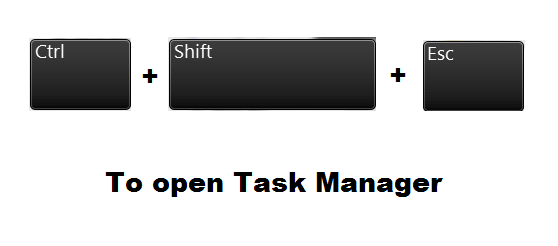
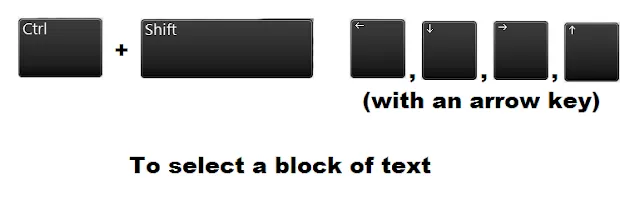
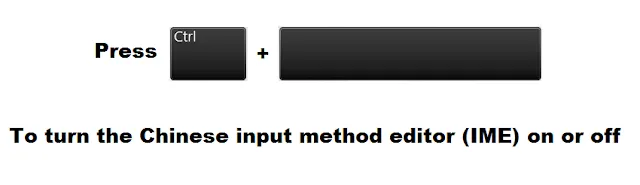
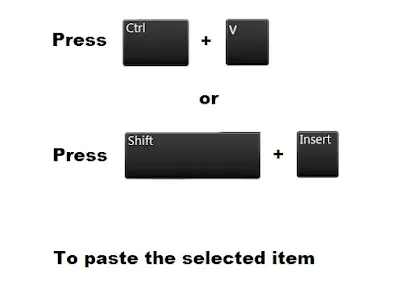
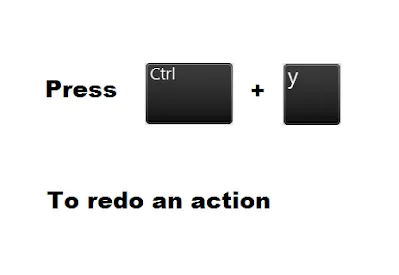
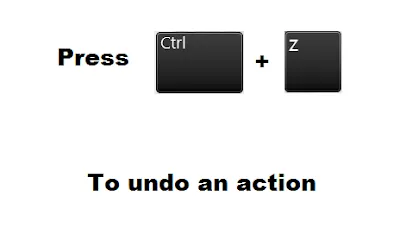
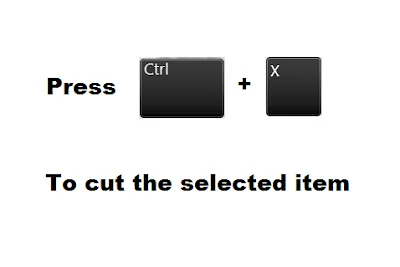
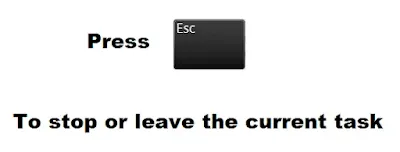
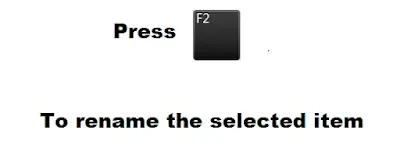
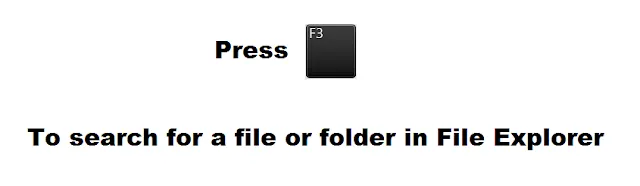

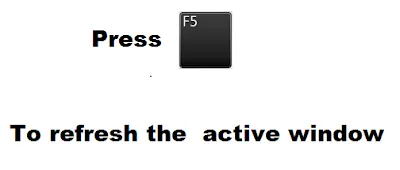
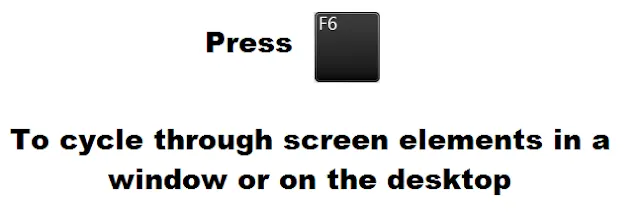
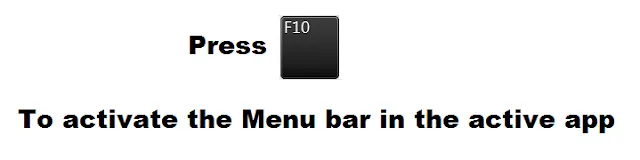

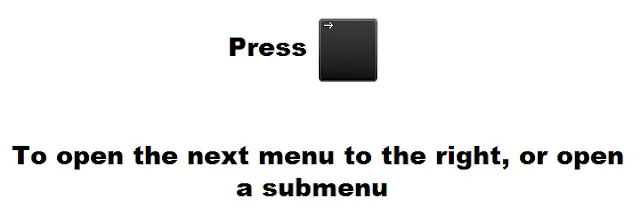

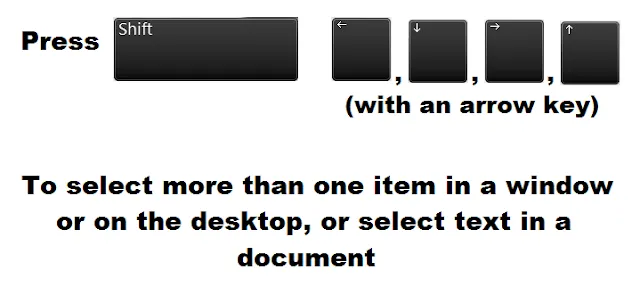
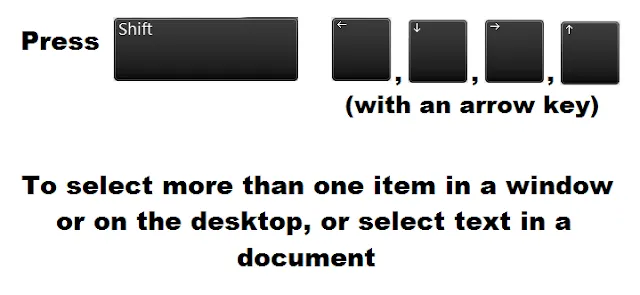
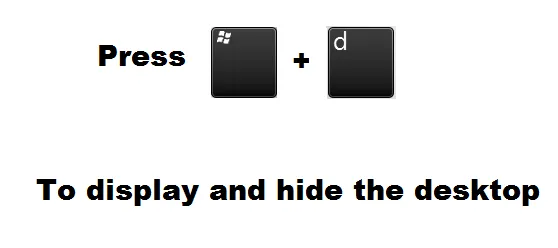
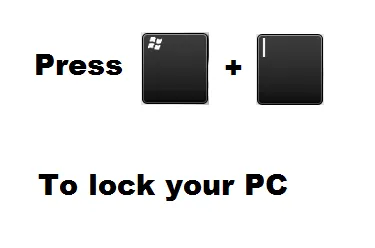
Comments