HOW TO UNSHARE YOUR GLO DATA WITH OTHER GLO SIMS
I will teach you how to unshare your Glo data with other Glo SIMs in this blog post.
On the Glo you can either share your Glo data, check who you are sharing your data with or unshare your Glo data.
You can unshare your Glo data plan via several methods however we will be dealing with the SMS and USSD method alone.
WATCH TO LEARN HOW TO UNSHARE YOUR GLO DATA WITH OTHER GLO SIMS
NOTE: You will have to use the Glo SIM with the Glo subscription
Part 1: SMS Method
From your phone click on compose or new massage, where you have "To" type the number you intend to send your SMS to which is "127" then on the message compose space type in "Remove Data Glo number" or "Remove Glo number" then send,
once the SMS is sent, immediately you will get an SMS notifying you that you have successfully removed the Glo number from sharing your Glo data.
Part: First USSD Method
The USSD method involves using the using unshare your glo data code, which might be the easiest for some people.
immediately you will get a pop-up notification on your screen then you will be notified via SMS that you have successfully removed the Glo number from sharing your Glo data.
Read: How To Get Glo Free Data
Part 3: Second USSD Method
This is the third method on how to unshare data on glo and it's the longest and I call this "my method" I usually opted for this maybe because I started with this, though I advise you to always go for the simplest and easiest option in anything you are doing. So, to unshare you Glo data with anyone on the Glo network, dial *777# then call,
options will pop-up on your phone screen, dial figure "1" which is "Buy Data" then click on "send" to confirm your selection
next options will pop-up, dial figure "3" then click on "send" to confirm your selection
then you will be taking to the main deal which you will have to dial figure "2" since you intend to unshare your Glo data
then you will be asked to type the number of anyone on the Glo network you want to unshare your Glo data then type the Glo number and click "send"
immediately you will get a pop-up message informing you that "your request for data unsharing has been sent and an SMS will be delivered to you notifying you that you have successfully removed the Glo number from sharing your Glo data.
These are the easiest methods for unsharing Glo data, no new Glo code to unshare data currently.
The old codes are still working.
I hope you find this guide on how to unshare your Glo data with other Glo SIM useful.
WATCH THE VIDEO TO LEARN:
SHARE YOUR GLO DATA
STOP SHARING YOUR GLO DATA ON GLO
CHECK WHO YOU ARE SHARING YOUR GLO DATA ON GLO WITH
Related Articles:
- How To Know Who Is Sharing Your Data On Glo
- How To Unshare Your Glo Data With Other Glo SIMs
- Glo Free Night Browsing
- How To Share Your Glo Data Without Hotspot
- What Is The Code For Glo Data Balance
- How To Get Glo Free Data
- How To Activate Glo Youtube Night Plan
- How To Check My Glo Number On My Phone
- How Do I Load Airtime On Glo
- How To Get Bonus When You Recharge On Glo
- How To Convert Your Glo Airtime Bonus To Data
- How Do I Get Free Airtime On Glo
- Link Your NIN To Get Free Airtime On Glo
- How To Get Free MTN Data In Nigeria
- How To Unshare MTN Data
- How To Share Data On MTN Nigeria
- How To Check Your MTN Data Balance
- How To Load Airtime On MTN
- How To Convert Your MTN Airtime Bonus To Data
- How To Get Bonus When You Recharge On MTN
- How Do I Get Free Airtime On MTN
- Link Your NIN To Get Free Airtime On MTN
- How To Get Airtel Free Data In Nigeria
- How To Check My Airtel Number
- How To Load Airtime On Airtel
- How To Unshare Data On Airtel
- How Do I Get Bonus On Airtel Recharge
- How To Convert Your Airtel Airtime Bonus To Data
- How Do I Get Free Airtime On Airtel
- Link Your NIN To Get Free Airtime On Airtel
- How To Unshare Data On 9mobile
- How To Check My 9mobile Number
- How To Load Airtime On 9mobile
- How To Get Bonus When You Recharge On 9mobile
- How To Convert Your 9mobile Airtime Bonus To Data
- Link Your NIN To Get Free Airtime On 9mobile
- How Do I Get Free Airtime On 9mobile
- How To Unshare Data On Etisalat
- How To Check My Etisalat Number
- How To Load Airtime On Etisalat
- How To Get Bonus When You Recharge On Etisalat
- How To Convert Your Etisalat Airtime Bonus To Data
- Link Your Nin To Get Free Airtime On Etisalat
- How Do I Get Free Airtime On Etisalat
- How To Get eSIM In Nigera
- Can I Convert My Physical SIM To eSIM
- List Of Phones That Support eSIM
- How To Get eSIM
- How To Check If My Phone Support eSIM
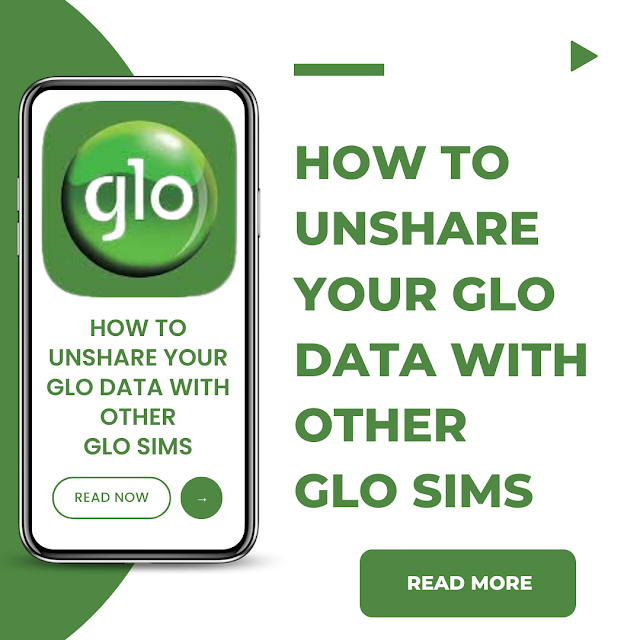
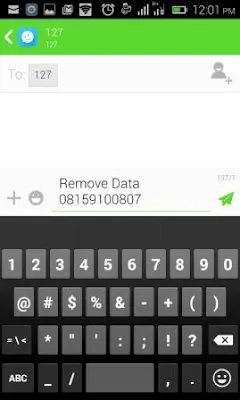
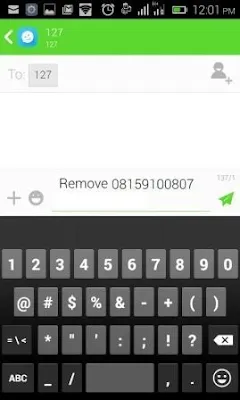
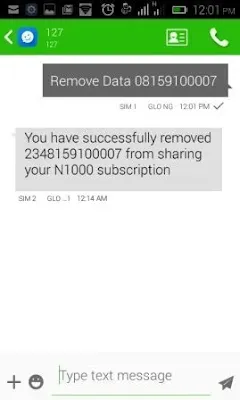
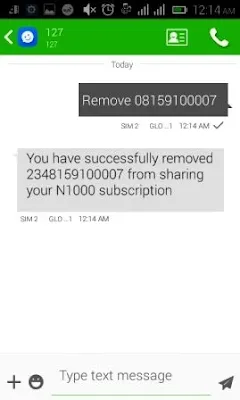
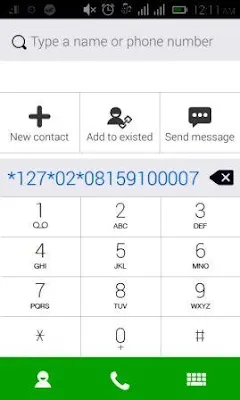
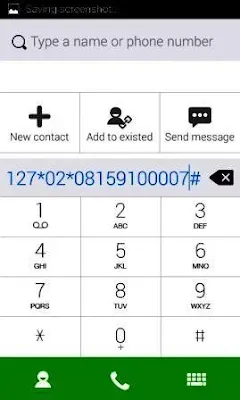

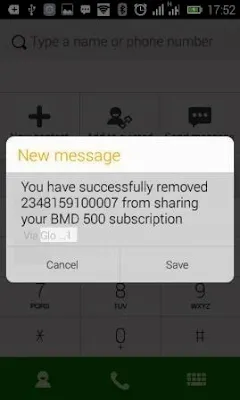
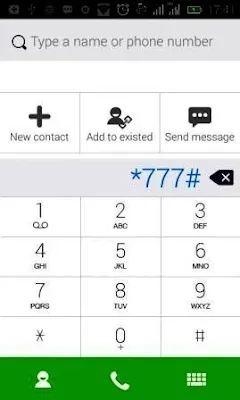
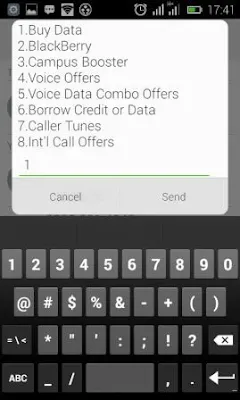
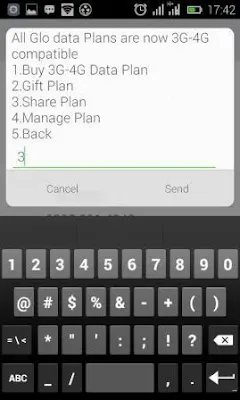
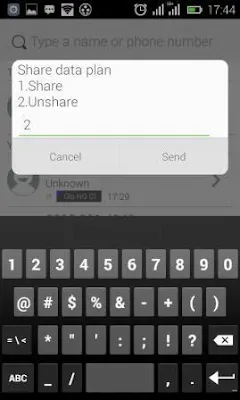
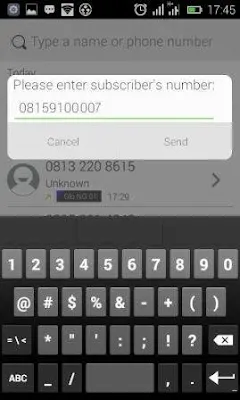
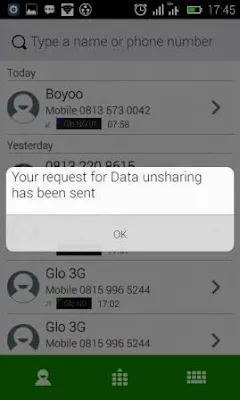
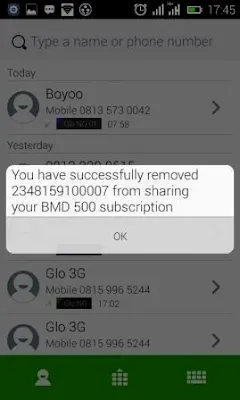
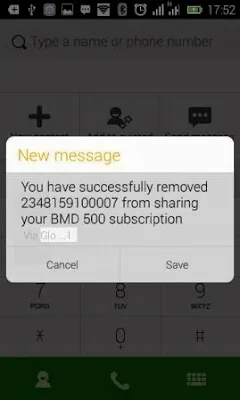
Comments