HOW TO SHARE YOUR GLO DATA WITHOUT HOTSPOT
Glo also offers you a way to share your Glo data as opposed to buying different data plans for your family and friends.
Aside from knowing who you are sharing your Glo data with, unsharing your Glo data, ou can purchase a data plan and share it with anyone on the Glo network instead of buying data plans, you can share your data plan with a maximum of 5 people on the Glo network.
WATCH THE VIDEO TO LEARN HOW TO SHARE YOUR GLO DATA
NOTE: You will have to use the Glo SIM with the Glo data plan.
Part 1: SMS Method
From your phone click on compose or new massage, where you have "To" type the number you intend to send your SMS to, which is "127" your massage which will either be "Share Glo number" or "Share Data Glo number" then send,
Read: Glo Free Night Browsing
Part 2: First USSD Method
For the USSD method you will have to use the share your glo data code, which many might like.
To share your Glo data with anyone on the Glo network, simply dial *127*01*Glo number# then call.
The third method is the longest method, maybe because I have been using it for a long time before I discovered others, I will advise you to always use the most straightforward and least demanding or easy choice in anything you are doing or intend to do.
the options will pop-up on your phone screen, then dial figure "1" which is "Buy Data" and click "send" to confirm your selection
next other options will pop-up, then dial figure "3" which is "Share Plan" and click "send" to confirm your selection
then you will be taking to the main deal, which you will have to dial figure "1" since you intend to share your data
then you will be asked to type the number of anyone on the Glo network you want to share your Glo data with, type the number then click on "send"
immediately you will get a pop-up message informing you that "your request for data sharing has been sent
and also an SMS will be sent to you and anyone you share your Glo data with.
The above examples are all about how to share glo data to another glo line, these will not working for other networks providers.
Sharing of Glo that is currently for Glo to Glo SIMs.
I know some people will want to know if their is any share your glo data app or how to share data from glo to other network.
How to share your Glo data with Glo app might be possible, I don't how to share data from glo to other network is possible.
I will do my reseach, then publish a post for it if I find any.
I hope you found the guide on how to share your Glo data with hospot useful.
Comment below with suggestions.
Subscribe for more on Glo tips.
Don't forget to share with friends and family.
Related Articles:
- How To Know Who Is Sharing Your Data On Glo
- How To Unshare Your Glo Data With Other Glo SIMs
- Glo Free Night Browsing
- How To Share Your Glo Data Without Hotspot
- What Is The Code For Glo Data Balance
- How To Get Glo Free Data
- How To Activate Glo Youtube Night Plan
- How To Check My Glo Number On My Phone
- How Do I Load Airtime On Glo
- How To Get Bonus When You Recharge On Glo
- How To Convert Your Glo Airtime Bonus To Data
- How Do I Get Free Airtime On Glo
- Link Your NIN To Get Free Airtime On Glo
- How To Get Free MTN Data In Nigeria
- How To Unshare MTN Data
- How To Share Data On MTN Nigeria
- How To Check Your MTN Data Balance
- How To Load Airtime On MTN
- How To Convert Your MTN Airtime Bonus To Data
- How To Get Bonus When You Recharge On MTN
- How Do I Get Free Airtime On MTN
- Link Your NIN To Get Free Airtime On MTN
- How To Get Airtel Free Data In Nigeria
- How To Check My Airtel Number
- How To Load Airtime On Airtel
- How To Unshare Data On Airtel
- How Do I Get Bonus On Airtel Recharge
- How To Convert Your Airtel Airtime Bonus To Data
- How Do I Get Free Airtime On Airtel
- Link Your NIN To Get Free Airtime On Airtel
- How To Unshare Data On 9mobile
- How To Check My 9mobile Number
- How To Load Airtime On 9mobile
- How To Get Bonus When You Recharge On 9mobile
- How To Convert Your 9mobile Airtime Bonus To Data
- Link Your NIN To Get Free Airtime On 9mobile
- How Do I Get Free Airtime On 9mobile
- How To Unshare Data On Etisalat
- How To Check My Etisalat Number
- How To Load Airtime On Etisalat
- How To Get Bonus When You Recharge On Etisalat
- How To Convert Your Etisalat Airtime Bonus To Data
- Link Your Nin To Get Free Airtime On Etisalat
- How Do I Get Free Airtime On Etisalat
- How To Get eSIM In Nigera
- Can I Convert My Physical SIM To eSIM
- List Of Phones That Support eSIM
- How To Get eSIM
- How To Check If My Phone Support eSIM


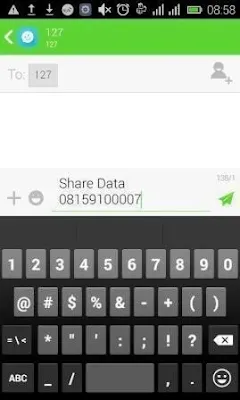
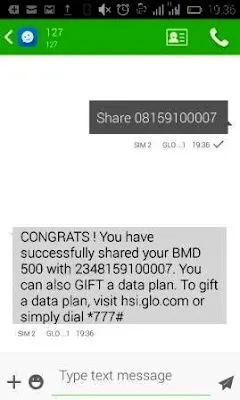

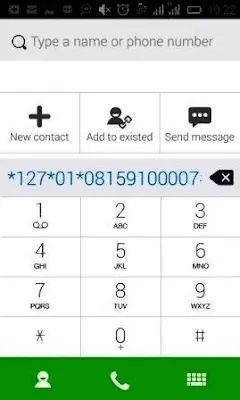

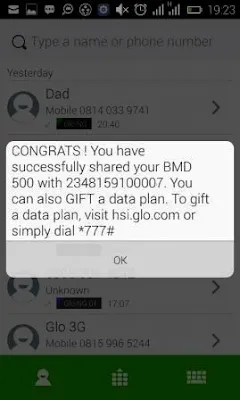
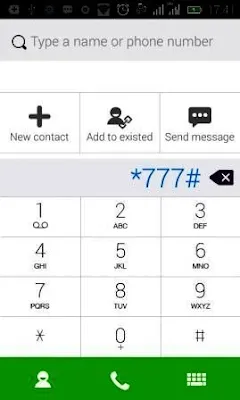
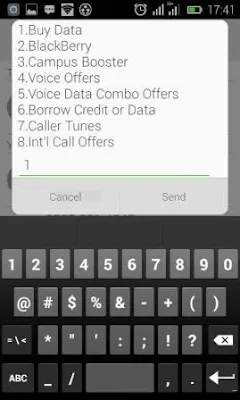
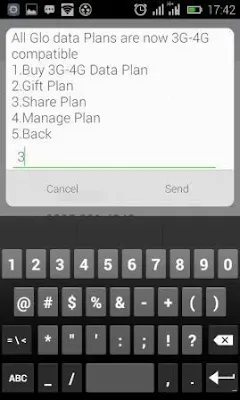

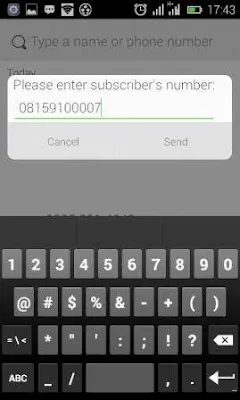
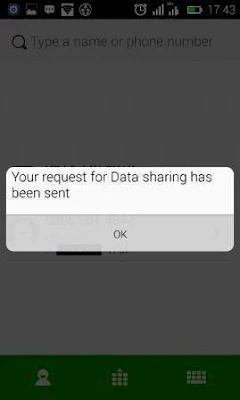
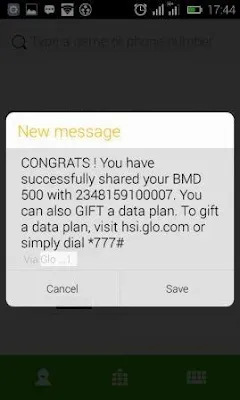
Comments